Looping frames and copying key frames are handy when making a walk or run cycle. So today, I’ll share how to loop and copy key frames.
Looping key frames so that they cycle
Here’s a part of an animation that I’ve keyed and want looping indefinitely while the animation is running.
To make it loop, first tick View => Infinity in the Graph Editor.
Then select Curves => Pre Infinity => Cycle.
Also select Curves => Post Infinity => Cycle.
To make the loops smooth, select the end key frames and flatten the curves.
And here’s a smooth animation that loops infinitely.
Copying key frames from one object to another
Say you want to make a character walk and you’ve keyframed the right leg and you want to copy it to the left leg (and offset it).
Select the right control (or where the key frames are assigned to) and open up the Graph Editor. Go to Edit –> Copy without selecting any curves.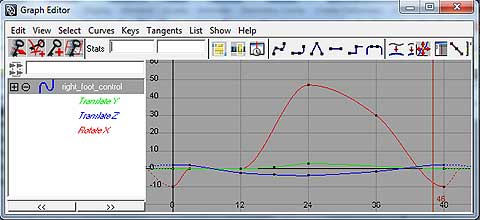
Click on frame 0 on the timeline. Now select the left foot control and go to Edit –> Paste in the Graph Editor. The copied key frames are pasted from frame 0. To offset this, type “+=” and then the number of frames you want to offset in the Stats input box. In this case, I want to move the graph by 24 frames, so I’ll type in “+=24” in the input box.
Now the graph is moved to the right by 24 frames and my character walks.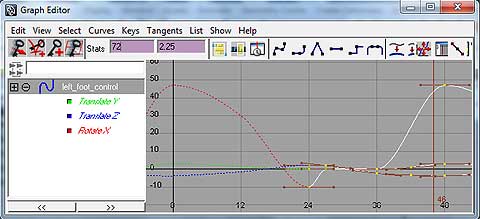
Did you find this useful?

I delight in, lead to I discovered just what I was looking
for. You’ve ended my four day long hunt! God Bless you man. Have a great day. Bye
First off I want to say great blog! I had a quick question which I’d like to ask if you do not mind. I was curious to know how you center yourself and clear your head before writing. I have had a hard time clearing my thoughts in getting my thoughts out. I do take pleasure in writing however it just seems like the first 10 to 15 minutes are wasted just trying to figure out how to begin. Any ideas or hints? Many thanks!
Hi, i feel that i saw you visited my website thus i got here to go
back the choose?.I’m trying to find things to enhance my site!I guess its ok to use a few of your ideas!!
Nice tuto… thanks …. http://www.phalguniroy.com
Thnks..
Thanks a lot !
how to stop the loop?